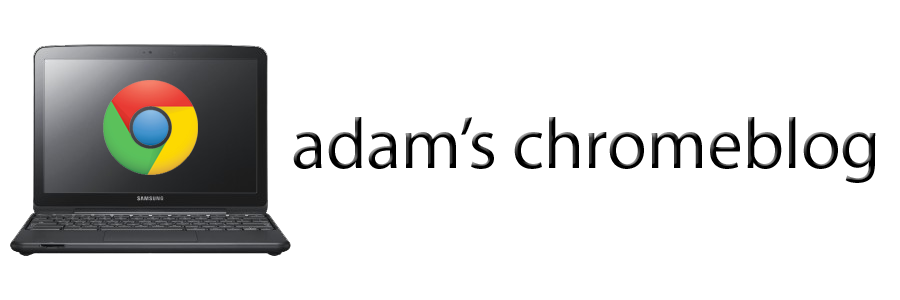Quite a bit has happened since I last had the time to sit down and post an update. The rule of inverse technology discussion is in full effect - that is, the more one gets embroiled in the tech, the less time one has to talk about it.
Anyway, on Friday, August 24, our first shipment of 20 Chromebooks arrived. While I had bigger dreams, I'm now somewhat relieved that we started out with a small-scale pilot program. I spent most of my waking hours getting the machines ready for the first day of school the following Monday.
The first step was to enroll the Chromebooks into our enterprise domain. This locks them into a state of being under the control of the enterprise account administrator. Anyone using a Google Apps for Education (GAFE) or Business (GAFB) account should have an idea of what I am talking about. Otherwise, you can find more info here. Those with GAFE accounts will be familiar with the control panel, however, on ordering Chromebooks from Google, your cpanel will now contain a new menu of console options under the Chrome OS section. This includes a list and status information of all ordered and/or enrolled devices:
Enrolling the devices has the potential to be very easy. This management console contains an option to toggle on auto-enroll, which enrolls a device when the first person to ever log in uses an account from your domain. Unfortunately, however, it's not quite ready for prime time. Apparently, it only works with OS version 19 and above. My Chromebooks, and many others sent to schools from what I hear, came preinstalled with version 17. This shouldn't be a problem, as the OS auto-updates first thing upon bootup. However, I found that it is, in fact, a bit of a problem, and one that consumed several hours of my time.
Having selected the auto-enroll option, it quickly became apparent that I had an earlier OS, and would have to manually enroll each device. No biggie, since it's simply a matter of CTRL+ALT+E on boot, then log in with a domain account. I do pity my colleagues who have to enroll hundreds of machines, but in few months this will be an old problem once all of the pre-version 19 machines have shipped out. I have confirmed from a tech coordinator at another school that the auto enroll option does indeed work with new machines that come with OS 19 or 20.
The real headache came after I enrolled the first few devices and realized they were not updating past version 17. There was no way to force an update, and when I tried to search for updates the settings told me that the OS was completely up to date. Huh. It took me quite a bit of troubleshooting, until I finally tried turning off the auto-enroll feature in the management console. Viola! New devices enrolled and updated like they were supposed to. I am 99.9% sure that the auto-enroll setting was the cause of the update block, even though Google support is mystified. I am more or less the obsessive, fixated Hamlet of the tech troubleshooting world, so I doubt I missed anything else in my pacing trance-like wrestling with this problem.
Once all of the Chromebooks were enrolled, the rest was fun. Nothing else needed to be done from the individual devices, with the odd exception of setting the timezone (I had the kids do that Monday). I decided to turn off Guest Mode and all app installation from the console. The former bypasses our domain account rules, so what's the point in a classroom environment? The latter allowed me to then install a number of apps I wanted. Students can browse the app store, but then must complete a written essay template to request and justify the global installation of any new apps (Ain't I a stinker?). I blocked Facebook, Twitter, Twitbook, Facetwit, and any other social networking URLs I could think of, and left the rest of the heavy lifting to our network content filter.
Then it was time to actually enroll the student accounts. About 60% were already there, since they were returning 7th & 8th graders with GAFE accounts from last year. I tried to batch upload the rest from a .csv file, but for some reason the console did not want to overwrite/edit accounts already in the system. It is supposed to do that, and I wanted to reset everyone's password for an easy, fresh start. It did let me batch upload all of the new student accounts, however, so I made do with that. I had to manually reset a number of passwords on Monday for returning students who had forgotten theirs. Grumble, grumble.
All in all, I was excited to launch on the first day of school. More on that adventure in the next installment.
About this blog...
About this blog...
I started this blog in the Summer of 2012 after receiving my first Google Chromebook. In the Fall of 2012, I will be piloting a 1:1 Chromebook program in my middle school language arts classes (grades 6-8). I will also be completing my Master's degree in Instructional Technology in November 2012.This blog serves two purposes:1. It is a place for me to praise, rant, or otherwise ramble about my experiences with the Chromebook device and its use in the classroom.2. It will serve as a depository for informal note taking as I prepare for my Masters (thesis) Capstone project.I hope others find my thoughts, observations, and experiences useful. The Chromebook as an educational tool is still in its infancy. Good, comprehensive sources of information on its use and best practices are few and far between, save a few Google Groups and forums.